Linux Administration
Dec. 9, 2022, 7:11 p.m.
Linux Administration
Here are some useful Linux administration commands that you can use when dealing with servers:
df: This command displays the amount of disk space available on the file system containing each file name argument. You can use it to check the available disk space on your server.
du: This command displays the amount of disk space used by the file system on each file name argument. You can use it to check the disk space usage of individual files or directories on your server.
free: This command displays the total amount of free and used memory in the system, as well as the total amount of swap space available and used. You can use it to check the memory usage on your server.
netstat: This command displays active network connections, including TCP connections, UDP connections, and Unix domain socket connections. You can use it to view and manage network connections on your server.
ps: This command displays information about the active processes on your system, including their process IDs, the user that owns them, and their current state. You can use it to view and manage running processes on your server.
top: This command displays a dynamic real-time view of the running processes on your system. You can use it to view and manage running processes on your server, and to monitor system performance in real time.
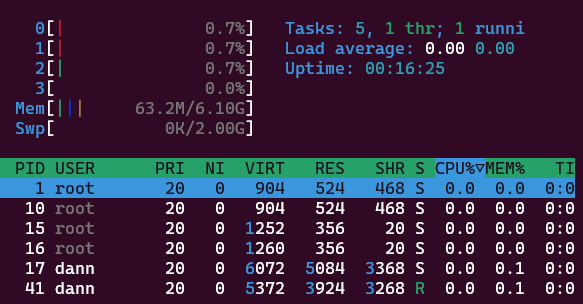
These are just a few examples of useful Linux administration commands. There are many others that you can use to manage and troubleshoot your server.
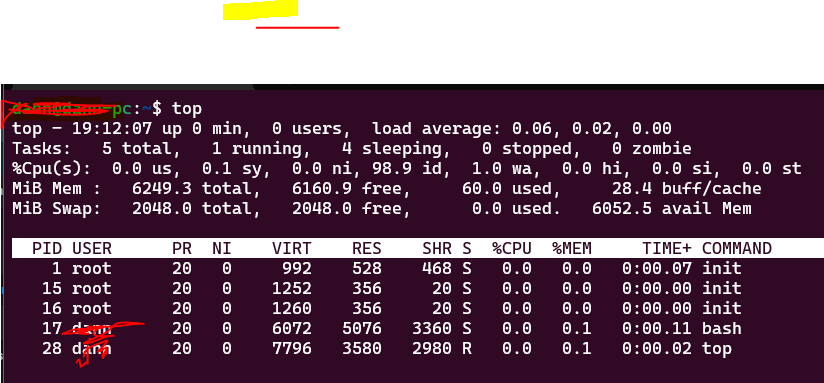

Alex - 7 months, 3 weeks ago
This is an awesome article. Great work.
Mike - 1 year, 1 month ago
This is great 👍 Thanks for the article