Linux Commands: Part 2
June 13, 2022, 7:35 p.m.
Linux Commands: Part 2
This part covers the different commands that can be used on the Linux shell or terminal
One thing to note is that the commands are case-sensitive.
open the terminal
Basics:
1. pwd - prints the current working directory of the currently logged in user
/home/dannydev
2. clear / CTRL+L - clears the terminal screen
3. cd directory name - enter a directory
cd .. - go back to parent directory
4. whoami - prints the user name. For example, as a
dannydev
5. mkdir directoryName - creates a folder with a specified name
rmdir directoryName - removed the specified folder
6. hostname - prints the name of the host - the hostname here refers to
the name of the machine on the network
For my case I named it dannydev
dannydev
7. date - prints current local date
Mon 13 Jun 2022 06:20:09 PM EAT
8. uptime - tells how long the system is up
18:20:39 up 28 min, 3 users, load average: 0.02, 0.23, 0.27
9. tree command - lists the contents of the current directory in tree-like format
NB: if the command is not available run this command to install
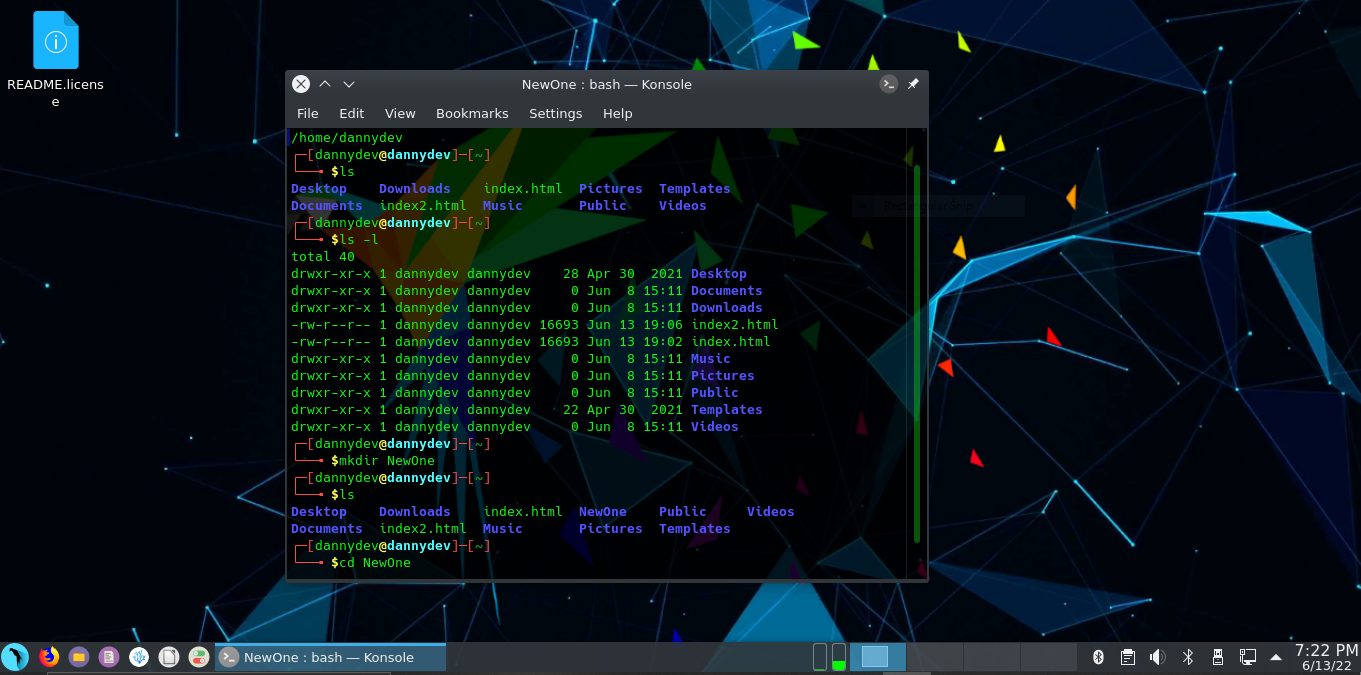

Mike - 2 years, 6 months ago
Great work. Hope to see more